I get this error when trying to install a package called brotli, which is required for a library called discum.
Microsoft Visual C++ 14.0 or greater is required. Get it with "Microsoft C++ Build Tools": https://visualstudio.microsoft.com/visual-cpp-build-tools/
It showed this error. although I did install the C++ Build Tools. I think I did it the right way:
Anyone knows why do I get this? My python version is 3.9