I have several files stored in a folder called Originals. Originals is stored in a folder called B_Substrate, B_Substrate is stored in a folder called Substrate_Training and Substrate_Training is stored in a folder called Jacob_Images.
I am trying to access the files in the folder Originals using glob but unable to access them. Can anyone help me understand how to access files in multiple sub directories
This is my code but it doesn't work
import glob
file = '/content/drive/My Drive/Jacob_Images/Substrate_Training/B_Substrate/Originals/*.jpg'
for f in glob.glob(file):
print(f)