I have a link in my Google Sheet to create a Google Calendar entry for the item:
=HYPERLINK("https://calendar.google.com/calendar/render?action=TEMPLATE&text="&A7&"&dates="&B7&"&details=&location=","Add to Calendar")
The date format in B7 the cell is DD-MMM-YYYY for example 13-Jan-2022
I have seen the format for the link needs to be:
YYYYMMDDTHHmmSSZ/YYYYMMDDTHHmmSSZ
How can I convert the date for it to work as an all-day item, not a set time?
Thank you!