It is clear that most people who haven't used SQL Server Enterprise Manager don't understand the question (i.e. Justin Cave).
I came upon this post when I wanted to know the same thing.
Using SQL Server, when you are editing your data through the MS SQL Server GUI Tools, you can use a KEYBOARD SHORTCUT to insert a NULL rather than having just an EMPTY CELL, as they aren't the same thing. An empty cell can have a space in it, rather than being NULL, even if it is technically empty. The difference is when you intentionally WANT to put a NULL in a cell rather than a SPACE or to empty it and NOT using a SQL statement to do so.
So, the question really is, how do I put a NULL value in the cell INSTEAD of a space to empty the cell?
I think the answer is, that the way the Oracle Developer GUI works, is as Laniel indicated above, And THAT should be marked as the answer to this question.
Oracle Developer seems to default to NULL when you empty a cell the way the op is describing it.
Additionally, you can force Oracle Developer to change how your null cells look by changing the color of the background color to further demonstrate when a cell holds a null:
Tools->Preferences->Advanced->Display Null Using Background Color
or even the VALUE it shows when it's null:
Tools->Preferences->Advanced->Display Null Value As
Hope that helps in your transition.