I understand that I can change my coc.nvim colours from inside neovim, but how do I do so permanently from the init.vim file (or otherwise), so that they're changed automatically every time I open the editor?
Asked
Active
Viewed 692 times
0
-
https://vi.stackexchange.com/ – Rob Mar 10 '22 at 23:35
1 Answers
1
My solution comes from the stackoverflow post you shared, this vi stackexchange post and learning a bit of vimscript with learning vimscript the hard way.
On your init.vim file you can write the following:
func! s:my_colors_setup() abort
highlight CocFloating ctermbg=color " For background color
highlight CocErrorFloat ctermfg=color " For text color
endfunc
augroup colorscheme_coc_setup | au!
au VimEnter * call s:my_colors_setup()
augroup END
This works by calling the highlight command on a function that gets called when vim starts.
CocErrorFloat changes the text color for error popups, you could also change warnings, infos and hints with CocWarningFloat, CocInfoFloat and CocHintFloat respectively.
Francisco Aguirre
- 426
- 3
- 4
-
Seems to work quite well, BUT, I have to `:colorscheme xxxx` at least once to get it working. So I'm still have to interact - it's not automatically done. – Thomas Browne Mar 14 '22 at 11:39
-
1You're right! I didn't know why `ColorScheme` worked. I have `colorscheme vim-monokai-tasty` in my config file. You could add a colorscheme if you'd like, but I found out the event `VimEnter` works automatically, I'll update my answer. – Francisco Aguirre Mar 14 '22 at 14:50