I'm using Eclipse Version: 2021-09 (4.21.0) Build id: 20210910-1417 Lombok: 1.18.12
But Eclipse complains in the "Problems" tab: "The method getTest() is undefined for the type RootResponse"
The problem class is:
@Getter
@Builder
@ToString
public class RootResponse extends Serializer {
private String test;
// for use in the cleanup routine
@Override
public String[] getDeletionIdentifiers() {
throw new UnsupportedOperationException("Deletion not supported: "+ this.getClass().getName());
}
}
I'm using Gradle, but am far from an expert at it. Nonetheless, I think this is relevant from the build.gradle file:
ext {
groupId = project.property('groupId')
version = project.property('version')
lombok_version='1.18.12'
functional_api_test_version='1.0-SNAPSHOT'
redwoodCommonVersion='3.5-SNAPSHOT'
}
dependencies {
compile group: 'com.tii', name: 'redwood-common', version: "${redwoodCommonVersion}"
implementation "org.projectlombok:lombok:${lombok_version}"
annotationProcessor "org.projectlombok:lombok:${lombok_version}"
testAnnotationProcessor "org.projectlombok:lombok:${lombok_version}"
implementation 'com.tii:java-functional-testlib:0.5-SNAPSHOT'
implementation group: 'javax.xml.bind', name: 'jaxb-api', version: '2.4.0-b180830.0359'
testCompile 'junit:junit:4.12'
}
I also tried adding an external library to Eclipse:
If I click on the @Getter annotation in Eclipse, it finds and opens the lombok.Getter annotation.
I'd like to fix this in Eclipse in a way that I don't need to check in and modify the source. How can I force Eclipse to do this?
Thx, Woodsman