I am trying to keep the focus on my marker until I close the popup or move my mouse cursor outside the popup or on the map. Right now when I clicked on my marker it turns black but when I take away my mouse it turn's back to green quickly. Which I don't want. I want that My focus or click should be there for long tills I click on another element like popup or outside. have checked and googled but cannot find the answer I am looking for. Will appreciate all help I can get. I am using leaflet Map ( vue2 leafletmap) and vue js. Thanks in advance!
// But as soon as I move the mouse then it turns green, I want the blackness/focus to stay until I clicked and close the popup. How can I achieve this?
//just using simple CSS for now:
.marker-circle-green {
color:white;
background-color: green;
}
.marker-circle-green:active,
.marker-circle-green:focus-visible {
opacity: 0.7;
background-color: black;
}