On an image upload page I have a preview of the image. I would like create an overlay that shows the image in a rectangle in the middle, with an opaque overlay around the outside of the rectangle.
Similar to this:
I am able to create a div overlay, but I need to reverse the opaque black background to be on the rest of the image but not on the rectangle. This way I can preview to the user what the final product will look like.
Here's what I have:
.wrapper {
position: relative;
height: fit-content;
width: fit-content;
display: flex;
}
.overlay {
max-width: 100%;
height: 100%;
aspect-ratio: 1 / 1.42;
background-color: rgba(0, 0, 0, 0.4);
position: absolute;
top: 0;
left: 150px;
border-radius: 0.5rem;
}<div class="wrapper">
<img src="https://picsum.photos/500/300"/>
<div class="overlay"></div>
</div>Requirements
- I need to keep the aspect-ratio and relative size of the rectangle consistent.
- No magic numbers or fixed width/height unless dynamically calculated per image, these images will be any size or dimensions and the layout needs to be responsive to (nearly) any screen size.
- I can't change the markup too much because I'm working with the drag and drop api to move the rectangle within the image wrapper by changing its left and top positions.
- I would like to use CSS or Javascript to solve this, not more HTML
- Not looking to use
object-fit: coveras I need the entire image visible in its native dimensions.