I'm building an extension for Google Chrome and I'm noticing an issue where there's a small white line at the bottom and right side of my popup. Not sure what could be adding this here since I'm not changing the margin anywhere in my CSS.
popup.html:
<!DOCTYPE html>
<html>
<head>
<link rel="stylesheet" href="../styles/popup.css" />
</head>
<body>
<div class="mainContainer"></div>
</body>
</html>
popup.css:
:root {
font-size: 62.5%;
}
body {
font-size: 1.6rem;
background-color: #262b40;
}
.mainContainer {
width: 40rem;
height: 40rem;
}