I installed selenium/standalone-chrome in docker, and the version is 4.1.2. But when I run my python code get bellow error:
My selenium/standalone-chrome in docker:
My python code:
def demo():
options = Options()
options.add_argument('--headless')
options.add_argument('--disable-gpu')
driver = webdriver.Remote(
command_executor="http://localhost:4444/wd/hub",
desired_capabilities=DesiredCapabilities.CHROME
)
driver.get("https://www.google.com/")
print(driver.current_url)
driver.quit()
Could anyone give me a favor on this issue? Thanks.