I have a Python code and received specific instructions saying 'deploy it in Azure and run the job'. Could anyone help me understand the same? I have access to the Blob storage (from where the code is picking the input files and is uploading the output), as well as to Azure Devops. PS- Non technical person here so would appreciate any help on that.
Thank you