When I write Python code in a Jupyter Lab cell, often a small window pops up automatically like shown in the screenshot below. When I press enter, it prepends "abs" to "array", so that instead of creating a line break, I get np.absarray([]). As you can imagine, it is a real pain to wait one second for the window to pop up, press Esc, and then insert a linebreak.
I initially thought that this was the "code completion" feature. In the Jupyter Lab settings, under "Code Completion", I set "kernelResponseTimeout": 0, which should disable kernel completion. Unfortunately, this did not change anything. Also, as far as I understood the code completion window should only pop up when I press Tab, which I don't do; it comes up automatically.
My question is therefore: what is this annoying "feature" and how do I get rid of it?