Error : Message has reached MaxDequeueCount of 5. Moving message to queue 'webjobs-blobtrigger-poison'. when I tried to put a new file in Container in Azure, I got 5 failed action and this message : Message has reached MaxDequeueCount of 5. Moving message to queue 'webjobs-blobtrigger-poison'.
this is my code :
using System;
using System.IO;
using Microsoft.Azure.WebJobs;
using Microsoft.Extensions.Logging;
using Newtonsoft.Json;
using System.Xml;
using System.Threading.Tasks;
namespace dynamicFileRepository
{
[StorageAccount("BlobConnectionString")]
public class copyBlobtoazureStorage
{
[FunctionName("copyBlobtoazureStorage")]
public void Run(
[BlobTrigger("input-file/{name}")] Stream inputBlob,
[Blob("output-file/{name}", FileAccess.Write)] Stream outputBlob,
string name, ILogger log, ExecutionContext context)
{
XmlDocument doc = new XmlDocument();
using (XmlReader reader = XmlReader.Create(inputBlob))
{
doc.Load(reader);
}
string jsonText = JsonConvert.SerializeXmlNode(doc);
Console.WriteLine(jsonText);
log.LogInformation($"C# Blob trigger function Processed blob\n Name:{name} \n Size: {inputBlob.Length} Bytes");
}
}
}
this is the output window :