I have an app with four (4) views, on the first view I'm showing a list of cars pulled from CoreData, the second view is presented when a car is tapped and it shows the services for each car. The third view is presented when tapping on a service, and it shows the details of the selected service. The fourth view is presented when tapping a button and it shows records for the specified service.
The issue I'm having is that for some reason if I use an @AppStorage property wrapper within the ServicesView I cannot dismiss the fourth view (RecordsView). I don't think the issue is with CoreData but let me know if you need to see the code for Core Data.
Any idea why adding an @AppStorage property wrapper in the ServicesView would affect other views?
CarsView
struct CarsView: View {
@ObservedObject var carViewModel:CarViewModel
@State private var carInfoIsPresented = false
var body: some View {
NavigationView{
VStack{
List {
ForEach(carViewModel.cars) { car in
HStack{
VStack(alignment:.leading){
Text(car.model ?? "")
.font(.title2)
Text(car.make ?? "")
.foregroundColor(Color(UIColor.systemGray))
}
NavigationLink(destination: ServicesView(carViewModel: carViewModel, selectedCar: car)){
Spacer()
Text("Services")
.frame(width: 55)
.font(.caption)
.foregroundColor(Color.systemGray)
}
}
}
}
.listStyle(GroupedListStyle())
.navigationBarTitle("Cars")
.accentColor(.white)
.padding(.top, 20)
}
}
}
}
ServicesView
struct ServicesView: View {
@ObservedObject var carViewModel: CarViewModel
var selectedCar: Car
// ISSUE: No issues dismissing the RecordsView if I comment this out
@AppStorage("sortByNameKey") private var sortByName = true
@State private var selectedService: CarService?
var body: some View {
VStack{
List {
ForEach(carViewModel.carServices) { service in
HStack{
Text(service.name ?? "")
.font(.title3)
NavigationLink(destination: ServiceInfoView(carViewModel: carViewModel, selectedCar: selectedCar, selectedService: service)){
Spacer()
Text("Details")
.font(.caption)
.foregroundColor(Color.systemGray)
}
}
}
}
.navigationBarTitle(Text("\(selectedCar.model ?? "Services") - Services"))
.listStyle(GroupedListStyle())
}
.onAppear{
carViewModel.getServices(forCar: selectedCar)
}
}
}
ServiceInfoView
struct ServiceInfoView: View {
@ObservedObject var carViewModel: CarViewModel
@State private var recordsViewIsPresented = false
@State var selectedCar: Car
@State var selectedService: CarService
var body: some View {
VStack{
Text(selectedService.name ?? "")
.font(.largeTitle)
.padding(.bottom)
VStack{
Button(action: openRecordsView) {
Text("Service History")
}
.padding(10)
.background(Color.blue)
.foregroundColor(Color.white)
.cornerRadius(15)
}
}
.sheet(isPresented: $recordsViewIsPresented){
RecordsView(carViewModel: carViewModel, selectedService: selectedService)
}
}
func openRecordsView(){
recordsViewIsPresented.toggle()
}
}
RecordsView
struct RecordsView: View {
@ObservedObject var carViewModel: CarViewModel
@State var selectedService: CarService
@Environment(\.presentationMode) var presentationMode
var body: some View {
NavigationView {
VStack{
List {
Section(header: Text("Records")) {
ForEach(carViewModel.serviceRecords) { record in
HStack{
Text("Service Date:")
Text("\(record.serviceDate ?? Date(), style: .date)")
.foregroundColor(Color(UIColor.systemGray))
}
}
}
}
.background(Color.purple)
.listStyle(GroupedListStyle())
}
.navigationBarTitle("Records for \(selectedService.name ?? "")", displayMode: .inline)
.navigationBarItems(leading: Button("Cancel", action: dismissView))
.onAppear{
carViewModel.getRecords(forService: selectedService)
}
}
}
func dismissView(){
presentationMode.wrappedValue.dismiss()
}
}