Note: I am migrating this question from Data Science Stack Exchange, where it received little exposure.
I am trying to implement an OCR solution to identify the numbers read from the picture of a screen.
I am adapting this pyimagesearch tutorial to my problem.
Because I am dealing with a dark background, I first invert the image, before converting it to grayscale and thresholding it:
inverted_cropped_image = cv2.bitwise_not(cropped_image)
gray = get_grayscale(inverted_cropped_image)
thresholded_image = cv2.threshold(gray, 100, 255, cv2.THRESH_BINARY)[1]
Then I call pytesseract's image_to_data function to output a dictionary containing the different text regions and their confidence intervals:
from pytesseract import Output
results = pytesseract.image_to_data(thresholded_image, output_type=Output.DICT)
Finally I iterate over results and plot them when their confidence exceeds a user defined threshold (70%). What bothers me, is that my script identifies everything in the image except the number that I would like to recognize (1227.938).
My first guess is that the image_to_data parameters are not set properly.
Checking this website, I selected a page segmentation mode (psm) of 11 (sparse text) and tried whitelisting numbers only (tessedit_char_whitelist=0123456789m.'):
results = pytesseract.image_to_data(thresholded_image, config='--psm 11 --oem 3 -c tessedit_char_whitelist=0123456789m.', output_type=Output.DICT)
Alas, this is even worse, and the script now identifies nothing at all!
Do you have any suggestion? Am I missing something obvious here?
EDIT #1:
At Ann Zen's request, here's the code used to obtain the first image:
import imutils
import cv2
import matplotlib.pyplot as plt
import numpy as np
import pytesseract
from pytesseract import Output
def get_grayscale(image):
return cv2.cvtColor(image, cv2.COLOR_BGR2GRAY)
filename = "IMAGE.JPG"
cropped_image = cv2.imread(filename)
inverted_cropped_image = cv2.bitwise_not(cropped_image)
gray = get_grayscale(inverted_cropped_image)
thresholded_image = cv2.threshold(gray, 100, 255, cv2.THRESH_BINARY)[1]
results = pytesseract.image_to_data(thresholded_image, config='--psm 11 --oem 3 -c tessedit_char_whitelist=0123456789m.', output_type=Output.DICT)
color = (255, 255, 255)
for i in range(0, len(results["text"])):
x = results["left"][i]
y = results["top"][i]
w = results["width"][i]
h = results["height"][i]
text = results["text"][i]
conf = int(results["conf"][i])
print("Confidence: {}".format(conf))
if conf > 70:
print("Confidence: {}".format(conf))
print("Text: {}".format(text))
print("")
text = "".join([c if ord(c) < 128 else "" for c in text]).strip()
cv2.rectangle(cropped_image, (x, y), (x + w, y + h), color, 2)
cv2.putText(cropped_image, text, (x, y - 10), cv2.FONT_HERSHEY_SIMPLEX,1.2, color, 3)
cv2.imshow('Image', cropped_image)
cv2.waitKey(0)
EDIT #2:
Rarely have I spent reputation points so well! All three replies posted so far helped me refine my algorithm.
First, I wrote a Tkinter program allowing me to manually crop the image around the number of interest (modifying the one found in this SO post)
Then I used Ann Zen's idea of narrowing down the search area around the fractional part. I am using her nifty process function to prepare my grayscale image for contour extraction: contours, _ = cv2.findContours(process(img_gray), cv2.RETR_EXTERNAL, cv2.CHAIN_APPROX_SIMPLE). I am using RETR_EXTERNAL to avoid dealing with overlapping bounding rectangles.
I then sorted my contours from left to right. Bounding rectangles exceeding a user-defined threshold are associated with the integral part (white rectangles); otherwise they are associated with the fractional part (black rectangles).
I then extracted the characters using Esraa's approach i.e. applying a Gaussian blur prior to calling Tesseract. I used a much larger kernel (15x15 vs 3x3) to achieve this.
I am not out of the woods yet, but hopefully I will get better results by using Ahx's adaptive thresholding.