I have some data in the form of vectors which I place inside a data frame to use with ggplot. I have managed to output the data as a line graph and colour them separately but I am unsure how I might label each set of vector data so that I can somehow label each line graph to produce a legend so the diagram reads more clearly. I am super new to R and would appreciate any insight into how I might go about doing this.
Amount <- c(30, 60, 90, 125, 200, 250, 300)
Time <- c(1.6178,1.7141,1.9539,2.1827,2.6227,2.7161,3.0928)
Time3 <- c(1.7704,2.0969,2.3615,2.5359,3.6506,4.0699,4.5538)
Time4 <- c(2.5763,2.7251,2.7857,3.3977,4.7343,5.7973,6.4203)
df2 <- data.frame(var0 = c(Time),
var1 = c(Time3),
var2 = c(Time4))
TimeRange = range(0, 7)
plot <- ggplot(data=df2, aes(x=Amount, y=TimeRange)) +
geom_line(aes( y = var0 ), color="blue")+
geom_line(aes( y = var1 ), color="red") +
geom_line(aes( y = var2 ), color="green")+
geom_point(aes(y = var0)) +
geom_point(aes(y = var1)) +
geom_point(aes(y = var2)) +
ggtitle("LineGraph plot")