So, at the first, my XAMPP is working no problem like this

Note that I have change the port to 8080 because I can't access the default port 80. And when I tried to access localhost:8080/phpmyadmin/ the Apache ports changes automatically into this
I thought that XAMPP redirect me to the right port, so i tried to access localhost:50007/phpmyadmin/, and i still didn't work either. Does reinstalling XAMPP app is the only solution to this problem?