I have one div component in react. it is used to display serchable dropdown in react.
if there is extension in the browser it is coming over the component. like you can see icon above the component. when I inspected this component it is coming like below.one image is getting inserted inside the div.
when I am testing in another browser where , there is no extension it is not coming like that. it is proper.
how can I prevent my div tag to insert image automatically?
this icon keeps moving when I type the text.