I've seen this question asking about how to make an app bar that can collapse/expand when clicking on a button like in the Google Calendar (cf gif bellow) app but on Android. I'm trying to do the same but with Flutter and I can't find resources to do it.
Just having an explanation on how to expand/collapse the AppBar would be sufficient.