After updating Android studio, my project now throws error The specified Gradle installation directory 'C:\Program Files\Android\Android Studio\gradle\gradle-2.14.1' does not exist.
When checking that installation path, there is no gradle folder.
I also tested a sample project, and that seems to be working.
Update: found the solution in this comment: How to update gradle in android studio?