I have and EditTransaction component and calling it just like this:
<edit-transaction
v-if="editableTransaction.id === transaction.id"
:key="'transaction'+transaction.id+etcount"
:class="{'bg-red-300': type === 'expense', 'bg-green-300': type === 'income'}"
:groups-prop="modelValue"
:transaction="transaction"
class="planning-transactions-item px-10 rounded-2xl w-[90%]"
@close="editableTransaction = {id: null}">
</edit-transaction>
As you can see, I'm sending a transaction object in it. Since this is an editor, I don't want the transaction object to be reactive. If somebody closes the editor, I want to have the original transaction object and not some modified one, so if I'm correct and want to remove the proxy I put this in the editor:
const form = toRaw(props.transaction)
And inside the editor template, there are some asset components which v-model values bind to the form object
<div class="flex gap-5 w-full">
<FormInput id="et-date" v-model="form.due_date" class="et-fields tw-fields w-[150px]"
placeholder="Date"
type="date"
@keyup.enter="saveChanges"></FormInput>
<FormInput id="et-name" v-model="form.name" class="et-fields tw-fields" placeholder="Name"
@keyup.enter="saveChanges"></FormInput>
<FormInput id="et-value" v-model="form.value" class="et-fields tw-fields" mask-thousand
placeholder="Value"
@keyup.enter="saveChanges"></FormInput>
</div>
The problem is when I'm changing like the transaction name for example, the form object changes but also the transaction prop. Therefore the name changes also in the parent data because the transaction prop is reactive. What am I doing wrong or how can I achieve to have a form object which values got filled up upon component create with the props value and does not have any proxies?