I am new to the C# world, and can't for the life of me figure out how to get around this error. I am trying to make a simple get request using a platform API key. I have built out the API connection in Google App Script on the same laptop, and it works fine, but when trying to build out the same API in C#, it is returning:
{StatusCode: 403, ReasonPhrase: 'Forbidden', Version: 1.1, Content: System.Net.Http.HttpConnectionResponseContent, Headers:
{
Date: Sun, 13 Mar 2022 02:41:29 GMT
Transfer-Encoding: chunked
Connection: close
CF-Chl-Bypass: 1
Permissions-Policy: accelerometer=(),autoplay=(),camera=(),clipboard-read=(),clipboard-write=(),fullscreen=(),geolocation=(),gyroscope=(),hid=(),interest-cohort=(),magnetometer=(),microphone=(),payment=(),publickey-credentials-get=(),screen-wake-lock=(),serial=(),sync-xhr=(),usb=()
Cache-Control: private, max-age=0, no-store, no-cache, must-revalidate, post-check=0, pre-check=0
X-Frame-Options: SAMEORIGIN
Expect-CT: max-age=604800, report-uri="https://report-uri.cloudflare.com/cdn-cgi/beacon/expect-ct"
Strict-Transport-Security: max-age=2592000
Server: cloudflare
CF-RAY: 6eb1692f8bd776c3-LHR
Content-Type: text/html; charset=utf-8
Expires: Thu, 01 Jan 1970 00:00:01 GMT
}}
The API documentation says:
"To authenticate against the API, include your API key in the 'Authorization' header, prefixed with 'Key ', in every request. Example: 'Authorization: Key yourapikey'"
And so, I have tried adding this to
a) the HttpClient via HttpClient.DefaultRequestHeaders.Authorization
b) the HttpClient via HttpClient.DefaultHeaders.Add
c) the HttpRequestMessage via HttpRequestMessage.Headers.Add
In each instance, the request URI looks good, as well as the headers, but still returning 403.
My current structure is:
// services
builder.Services.AddHttpClient("myplatform", c =>
{
c.BaseAddress = new Uri("https://seller-api.myplatform.com/v2/");
c.DefaultRequestHeaders.Accept.Add(new MediaTypeWithQualityHeaderValue("application/json"));
});
// controller
// constructor uses IHttpClientFactory
this._httpClient = clientFactory.CreateClient("myplatform");
// service
httpClient.DefaultRequestHeaders.Authorization = new AuthenticationHeaderValue("Key", platformKey);
string endPoint = "offers" + CreateQueryString(pageNumber, pageSize);
// example endPoint: offers?page_number=1&page_size=100
var requestMsg = new HttpRequestMessage()
{
Method = HttpMethod.Get,
RequestUri = new Uri(httpClient.BaseAddress + endPoint)
};
try
{
var result = await httpClient.SendAsync(requestMsg);
}
catch (Exception ex)
{
}
Again, the content of the call works when calling through GoogleAppScript. What am I doing wrong in C#, and how can I correct this?
Not sure if this is all the information needed - let me know otherwise! Important to note, the target framework is .NET 6.0.
EDIT
As suggested by a comment around duplicate clients, I have removed the client factory. I am now creating a new HttpClient in the controller constructor, and passing this client to my service to do the GET request.
this._httpClient = new HttpClient();
Again, the client and the request message look well formed at time of request but still returning 403 error. Is there an issue with my VS22 client, or web client etc.?
Also, the call I am making successfully via Google AppScript is using UrlFetchApp. Not sure what is the issue here with the C# side..
EDIT2
Adding current GAS code for reference:
var url = 'https://seller-api.platform.com/v2';
var end_point = '/offers?';
var header = {
'Authorization': api_key
}
var params = {
'method': 'GET',
'headers': header
}
// call API
var page_query = 'page_number=' + page + '&page_size=' + maxItemsPerPage;
var full_url = url + end_point + page_query;
var response = UrlFetchApp.fetch(full_url, params);