When I tried to push,sourcetree shows below error.
git -c diff.mnemonicprefix=false -c core.quotepath=false --no-optional-locks push -v --tags ruling master:master
remote: Bitbucket Cloud recently stopped supporting account passwords for Git authentication.
remote: See our community post for more details: https://atlassian.community/t5/x/x/ba-p/1948231
remote: App passwords are recommended for most use cases and can be created in your Personal settings:
remote: https://bitbucket.org/account/settings/app-passwords/
fatal: Authentication failed for 'https://bitbucket.org/xxxxxxx/ruling.git/'
So I went to https://bitbucket.org/account/settings/app-passwords/ Created app password, added Password Lable, and Select Permissions.
But still, push does not work and the same error message appears.
After that, I don't know what to do. Please advise me what should I do next.