It’s happens when credential in git are forgotten suddenly.
(I don’t understand why it happens with me after year of working at project).
Steps to solve problem.
Open terminal in project’s folder.
git config --global credential.helper store
git pull
Specify your username and password.
If you use corporate GitLab probably you need to use token INSTEAD of password (it depends from corporate rules).
GitLab site -> Your avatar -> Edit profile -> Access Tokens -> Add new token
Don’t set “Expiration date” (or remember about it and re-generate new token after expiration of old token).
Check:
git fetch
Now you can use IDEA and fetch/clone/etc again.
After this steps I solved problem:
error: unable to read askpass response from '/home/***/.cache/JetBrains/IntelliJIdea2023.2/tmp/intellij-git-askpass-local.sh'
fatal: could not read Username for 'https://git.***.com': No such device or address