I try to use ggscatter() function from ggpubr package with the following code
ggscatter(mtcars,
x = "hp", y = "carb",
cor.coef = TRUE, cor.method = "spearman",
xlab = "x1", ylab = "x2")
but I get the following error.
Error in parse(text = text[[i]]) : :1:16: unexpected ',' 1: italic(R)~
=~0,
Thanks in advance for the help.