First, I use veins_launchd to conect omnet and sumo, the command line is "D:/example_project/veins-5.1/veins-veins-5.1/sumo-launchd.py -vv -c 'D:/Program Files (x86)/Eclipse/bin/sumo.exe' "
The ouput lane data is shown below:

But I want to run SUMO manually, so I modify TraCIScenarioManagerLaunchd to TraCIScenarioManager and use the command line "sumo -c llcd.sumocfg --remote-port 9999", and then waiting for omnet to connected. This approach is inspired by this answer Is there a way to connect multiple TraCI modules to the OMNet++/veins simulation?
But when I run this way, the output result is like this:
Why do simulation results make such a huge difference? I didn't change any other parameters, and the sumo configure file is the same.
some of the parameter setting in omnetpp.ini:
##########################################################
# TraCIScenarioManager parameters #
##########################################################
*.manager.updateInterval = 1s
*.manager.host = "localhost"
*.manager.port = 9999
*.manager.autoShutdown = false
*.manager.launchConfig = xmldoc("llcd.launchd.xml")
sumo.config:
<configuration>
<input>
<net-file value="D:\FTT\sumo_test\llcd\llcd.net.xml"/>
<route-files value="D:\FTT\sumo_test\llcd\llcd.rou.xml"/>
<additional-files value="D:\FTT\sumo_test\llcd\llcd.add.xml"/>
</input>
<output>
<lanechange-output value="D:\FTT\sumo_test\llcd\llcd.lanechange.xml"/>
<summary-output value="D:\FTT\sumo_test\llcd\output_sumo.xml"/>
</output>
<time>
<begin value="0"/>
<end value="3600"/>
</time>
<processing>
<time-to-teleport value="-1"/>
</processing>
<report>
<no-duration-log value="true"/>
<no-step-log value="true"/>
<no-warnings value="true"/>
</report>
</configuration>
If anyone can give some insights? Thank you in advance!