It's no possible because of several reasons:
I installed the package "create-react-app@1.5.2" from here to assure I'm using the correct create-react-app version:
npm init -y
npm install create-react-app@1.5.2
or
yarn init -y
yarn add create-react-app@1.5.2
In the \node_modules\create-react-app folder I executed the command:
node index.js app-folder
And it installed the last version of react without a template because it's an old version of the package, but still the latest version:
Checking the file createReactApp.js I can see it's meant to be that way, even if it's an old version of the builder "create-react-app" it will install the last version of the packages.
Also, if you try this command: node index.js app-folder --scripts-version 1.5.2
It will not found the version you want, instead, it will show a list of available versions of react-scripts.
According to the date, the correct packages are:
react: 16.4.2
react-dom: 16.4.2
react-scripts: 1.1.5
So you can install the version you want with this:
npm init -y
npm install react@16.4.2 react-dom@16.4.2 react-scripts@1.1.5
or
yarn init -y
yarn add react@16.4.2 react-dom@16.4.2 react-scripts@1.1.5