I have a series of divs laid out with flex in a grid, and I wanted to create a layout like below image, where the last column of the first row takes up the entire height of the grid container:
The numbers indicate the order of the divs in the HTML. I'm a bit new to flex CSS. Is this possible? I do have control over the HTML structure, so if it needs a different structure I can do that. This is my HTML:
.steps-body {
flex-wrap: wrap;
display: flex;
}
.step-container {
text-align: center;
margin: 2%;
width: 20%;
border: 1px #000 solid;
}<div class="steps-body">
<div class="step-container">
<div class="step-number">1</div>
</div>
<div class="step-container">
<div class="step-number">2</div>
</div>
<div class="step-container">
<div class="step-number">3</div>
</div>
<div class="step-container">
<div class="step-number">4</div>
</div>
<div class="step-container">
<div class="step-number">5</div>
</div>
<div class="step-container">
<div class="step-number">6</div>
</div>
<div class="step-container">
<div class="step-number">7</div>
</div>
</div>In mobile, I'd want these steps to stack evenly.