I have the following code:
df = sns.load_dataset('titanic')
# Data
data = df[df.age.notna()].age
# Fit a normal distribution to the data:
mu, std = scipy.stats.norm.fit(data)
# bin formulas
bin_f = {'sturges' : 1 + math.log(len(df), 2)}
# Plot the histogram.
sns.histplot( data = data, stat='density', bins=int(bin_f['sturges']), alpha=0.6, color='g', kde = True, legend = True)
# Plot the PDF.
xmin, xmax = plt.xlim()
x = np.linspace(xmin, xmax, 1000)
p = scipy.stats.norm.pdf(x, mu, std)
sns.lineplot(x = x, y = p, color = 'black', linewidth=2)
title = f"Fit results: mu = {round(mu, 2)}, std ={round(std, 2)} "
plt.title(title)
Which produces this plot:
When I try to produce it in a subplot it wont work as expected:
f, ax = plt.subplots(nrows = 1, ncols = 2, figsize=(15, 8))
# Data
data = df[df.age.notna()].age
# Fit a normal distribution to the data:
mu, std = scipy.stats.norm.fit(data)
# bin formulas
bin_f = {'sturges' : 1 + math.log(len(df), 2)}
# Plot the histogram.
sns.histplot(ax = ax[0], data = data, stat='density', bins=int(bin_f['sturges']), alpha=0.4, color='g', kde = True, legend = True)
# Plot the PDF.
xmin, xmax = plt.xlim()
x = np.linspace(xmin, xmax, 1000)
p = scipy.stats.norm.pdf(x, mu, std)
sns.lineplot(x = x, y = p, color = 'black', linewidth=2, ax=ax[0])
title = f"Fit results: mu = {round(mu, 2)}, std ={round(std, 2)} "
plt.title(title)
For some reason the title is only for a second plot and the previously plotted lineplot ( the black one ) is only a small tick in a second plot rather than a normal curve as in the first image. I am not sure why this is happening as the only difference is just using plt.subplots and referencing ax, where is my mistake?
My goal is to have the first graph as seen in the first picture as a the first subplot in the second plot.