Can someone help me please, I have a problem in CORS policy and I have no access to the backend of the site.
This is the code I use in the backend (node.js):
app.use(cors({
Access_Control_Allow_Origin: "*",
origin:"*",
methode:['GET','POST','PATCH','DELETE','PUT'],
allowedHeaders:'Content-Type, Authorization, Origin, X-Requested-With, Accept'
}));
this is the code of the front end (I used Angular 13) to import API: environment.ts
export const environment = {
production: false,
serverURL: 'http://localhost:3000/api/'
};
I've tried also this code but it didn't work:
app.use(function (req, res, next) {
// Website you wish to allow to connect
res.setHeader('Access-Control-Allow-Origin', 'http://localhost:4200');
// Request methods you wish to allow
res.setHeader('Access-Control-Allow-Methods', 'GET, POST, OPTIONS, PUT, PATCH, DELETE');
// Request headers you wish to allow
res.setHeader('Access-Control-Allow-Headers', 'X-Requested-With,content-type');
// Set to true if you need the website to include cookies in the requests sent
// to the API (e.g. in case you use sessions)
res.setHeader('Access-Control-Allow-Credentials', true);
// Pass to next layer of middleware
next();
});