I'm using the Azure webapp service, in a Linux environment, with a Node stack, since this is what my webapp primarily runs off. My node webapp does however execute a Python script, that uses modules which require Python version 3.6 or greater, but the webapp currently has Python version 3.5.
My question is, how can I update/upgrade my Python version to 3.6 or greater, either through the Azure control panel, or the Azure CLI. I would have tried using the extensions tab through the Azure control panel, but it seems to be inaccessible (greyed out), and I cannot interact with it.
If you need anymore information, please do ask.
Thanks in advance!