How can we make a figure like one attached in matplotlib? Thick horizontal lines as markers with their ends connected through dashed lines. I tried, but couldn't find this marker style.
Following is my attempt -
import numpy as np
import matplotlib.pyplot as plt
rc = [0,1,2,3,4,5]
nci = [0.0000,-0.0001,0.4325,1.2711,0.2162,0.0988]
plt.plot(rc,nci,'b--',marker="_",markersize='15')
plt.xlabel("Reaction Coordinate",fontsize=22)
plt.ylabel('Relative Energy (eV)',fontsize=22)
plt.xticks(fontsize=22)
plt.yticks(fontsize=22)
plt.show()