I have a url:
http://mywebsite.com/Account/?Number=25191108&Name=Something&Remote=False
which I would like to redirect to:
http://anotherwebsite.com/whatever/
and preserve the query string:
http://anotherwebsite.com/whatever/?Number=25191108&Name=Something&Remote=False
Does anyone have any ideas how to achieve this?