While developing xamarin forms custom webview, when I try to load URL from assets folder, getting below error
[AndroidProtocolHandler] Unable to open asset URL: file:///android_asset/www/sf.min.js
This is my code
ChatbotView.xaml file
<controls:HybridWebView
x:Name="webView"
Uri="TestWebPage.html"
Margin="10"
BackgroundColor="Red"
HorizontalOptions="FillAndExpand"
VerticalOptions="FillAndExpand" />
This is ChatbotViewModel and HybridWebView class
public class ChatbotViewModel: BaseViewModel
{
public UrlWebViewSource SourceContent { get; set; }
public ChatbotViewModel()
{
var source = new UrlWebViewSource();
var baseUrl = DependencyService.Get<IBaseUrl>().Get();
string filePathUrl = Path.Combine(baseUrl, "TestWebPage.html");
source.Url = filePathUrl;
SourceContent = source;
}
}
public interface IBaseUrl { string Get(); }
public class HybridWebView : WebView
{
Action<string> action;
public static readonly BindableProperty UriProperty = BindableProperty.Create(
propertyName: "Uri",
returnType: typeof(string),
declaringType: typeof(HybridWebView),
defaultValue: default(string));
public string Uri
{
get { return (string)GetValue(UriProperty); }
set { SetValue(UriProperty, value); }
}
public void RegisterAction(Action<string> callback)
{
action = callback;
}
public void Cleanup()
{
action = null;
}
public void InvokeAction(string data)
{
if (action == null || data == null)
{
return;
}
action.Invoke(data);
}
}
This is HybridWebViewRenderer, JavascriptWebViewClient and JSBridge class
public class HybridWebViewRenderer : WebViewRenderer
{
const string JavascriptFunction = "function Chat1(data){jsBridge.invokeAction(data);}";
Context _context;
public HybridWebViewRenderer(Context context) : base(context)
{
_context = context;
}
protected override void OnElementChanged(ElementChangedEventArgs<Xamarin.Forms.WebView> e)
{
base.OnElementChanged(e);
if (e.OldElement != null)
{
Control.RemoveJavascriptInterface("jsBridge");
((HybridWebView)Element).Cleanup();
}
if (e.NewElement != null)
{
Control.SetWebViewClient(new JavascriptWebViewClient(this, $"javascript: {JavascriptFunction}"));
Control.AddJavascriptInterface(new JSBridge(this), "jsBridge");
Control.Settings.AllowFileAccess = true;
Control.Settings.JavaScriptEnabled = true;
Control.Settings.SetAppCacheMaxSize(100000000);
Control.Settings.AllowFileAccessFromFileURLs = true;
Control.Settings.AllowUniversalAccessFromFileURLs = true;
Control.Settings.AllowContentAccess = true;
Control.SetWebChromeClient(new WebChromeClient());
Control.SetWebViewClient(new WebViewClient());
var myUlr2 = $"file:///android_asset/TestWebPage.html";
Control.LoadUrl(myUlr2);
}
}
public class JavascriptWebViewClient : FormsWebViewClient
{
string _javascript;
public JavascriptWebViewClient(HybridWebViewRenderer renderer, string javascript) : base(renderer)
{
_javascript = javascript;
}
public override void OnPageFinished(Android.Webkit.WebView view, string url)
{
base.OnPageFinished(view, url);
view.EvaluateJavascript(_javascript, null);
}
}
public class JSBridge : Java.Lang.Object
{
readonly WeakReference<HybridWebViewRenderer> hybridWebViewRenderer;
public JSBridge(HybridWebViewRenderer hybridRenderer)
{
hybridWebViewRenderer = new WeakReference<HybridWebViewRenderer>(hybridRenderer);
}
[JavascriptInterface]
[Export("invokeAction")]
public void InvokeAction(string data)
{
HybridWebViewRenderer hybridRenderer;
if (hybridWebViewRenderer != null && hybridWebViewRenderer.TryGetTarget(out hybridRenderer))
{
((HybridWebView)hybridRenderer.Element).InvokeAction(data);
}
}
}
}
Below is TestWebpage.html file. This file is accessing one of JavaScript file from assets folder
<script type='text/javascript' src='file:///android_asset/www/sf.min.js'></script>
sf.min.js is not getting loaded and throwing error.
<html>
<body>
<button onclick="Chat1()">Submit</button>
<script type='text/javascript' src='file:///android_asset/www/sf.min.js'></script>
<script type='text/javascript'>
function Chat1() {
var initESW = function (gslbBaseURL) {
embedded_svc.settings.displayHelpButton = true; //Or false
embedded_svc.settings.language = ''; //For example, enter 'en' or 'en-US'
embedded_svc.settings.enabledFeatures = ['LiveAgent'];
embedded_svc.settings.entryFeature = 'LiveAgent';
embedded_svc.init(
'https://ulr.my.salesforce.com',
'https://ulr.force.com/visualforce',
gslbBaseURL,
'00D7a00000055uj',
'US_Universities',
{
'baseLiveAgentContentURL': 'https://c.la3-c1cs-cdg.salesforceliveagent.com/content',
'deploymentId': '720008Oqg',
'buttonId': '5730PID',
'baseLiveAgentURL': 'https://d.la3-c1cs-cdg.salesforceliveagent.com/chat',
'eswLiveAgentDevName': 'EmbeddedServiceLiveAgent_Parent0000000jLUAQ_17d9a605e8e',
'isOfflineSupportEnabled': false
}
);
};
if (!window.embedded_svc) {
var s = document.createElement('script');
console.log("Control here1")
var sdxMin = 'https://ulr.salesforce.com/embeddedservice/5.0/esw.min.js/'
console.log("Control here2")
s.src = sdxMin;
console.log("Control here3")
s.onload = function () {
initESW(null);
}
document.body.appendChild(s);
}
else {
initESW('https://service.force.com');
}
}
</script>
</body>
</html>
doc.microsoft webview, this I have followed for development. How can I fix this error ?
Edit 1 : Screenshot of Assets folder