I run the command, but I get the errors with stuff I don't understand. node -v is v16.14.0
Asked
Active
Viewed 186 times
-2
Giovanni Esposito
- 10,696
- 1
- 14
- 30
Green Cat
- 1
- 2
-
Does this answer your question? [How to use Create react app to install React](https://stackoverflow.com/questions/63196431/how-to-use-create-react-app-to-install-react) – fixedDrill Mar 15 '22 at 11:34
-
Please read [ask], in particular the part about not posting pictures of text. – Quentin Mar 15 '22 at 14:19
-
Does this answer your question? [npm start does not work for ract template project](https://stackoverflow.com/questions/54226082/npm-start-does-not-work-for-ract-template-project) – Quentin Mar 15 '22 at 14:21
2 Answers
-1
It's problem in, you're npm version consider using a stable version of npm npm version
run this command
npm install -g npm@latestit will install the new version of npm if it's still not working use flag while creating react appnpx create-react-app newapp -forceandnpm cache clear --force
In case it still not working delete
package-lock.jsonfrom you're project and runnpm installagain
zain ul din
- 1
- 1
- 2
- 23