Try this
<soap:Envelope xmlns:soap="http://schemas.xmlsoap.org/soap/envelope/" xmlns:xsi="http://www.w3.org/2001/XMLSchema-instance" xmlns:xsd="http://www.w3.org/2001/XMLSchema">
<soap:Header>
<Header xmlns="http://www.twinfield.com/">
<AccessToken>{{Accescode}}</AccessToken>
<CompanyCode>{{Company}}</CompanyCode>
</Header>
</soap:Header>
<soap:Body>
<ProcessXmlDocument xmlns="http://www.twinfield.com/">
<xmlRequest>
<columns code="100">
<column xmlns="">
<field>fin.trs.head.yearperiod</field>
<operator>between</operator>
<from>2021/01</from>
<to>2022/01</to>
<visible>true</visible>
</column>
<column xmlns="">
<field>fin.trs.head.code</field>
<visible>true</visible>
</column>
<column xmlns="">
<field>fin.trs.head.shortname</field>
<visible>true</visible>
</column>
<column xmlns="">
<field>fin.trs.head.number</field>
<visible>true</visible>
</column>
<column xmlns="">
<field>fin.trs.head.status</field>
<visible>true</visible>
</column>
<column xmlns="">
<field>fin.trs.head.date</field>
<visible>true</visible>
</column>
<column xmlns="">
<field>fin.trs.line.dim2</field>
<visible>true</visible>
</column>
<column xmlns="">
<field>fin.trs.line.dim2name</field>
<visible>true</visible>
</column>
<column xmlns="">
<field>fin.trs.head.curcode</field>
<visible>true</visible>
</column>
<column xmlns="">
<field>fin.trs.line.valuesigned</field>
<visible>true</visible>
</column>
<column xmlns="">
<field>fin.trs.line.basevaluesigned</field>
<visible>true</visible>
</column>
<column xmlns="">
<field>fin.trs.line.repvaluesigned</field>
<visible>true</visible>
</column>
<column xmlns="">
<field>fin.trs.line.openbasevaluesigned</field>
<visible>true</visible>
</column>
<column xmlns="">
<field>fin.trs.line.invnumber</field>
<visible>true</visible>
</column>
<column xmlns="">
<field>fin.trs.line.datedue</field>
<visible>true</visible>
</column>
<column xmlns="">
<field>fin.trs.line.matchstatus</field>
<visible>true</visible>
</column>
<column xmlns="">
<field>fin.trs.line.matchnumber</field>
<visible>true</visible>
</column>
<column xmlns="">
<field>fin.trs.line.matchdate</field>
<visible>true</visible>
</column>
<column xmlns="">
<field>fin.trs.line.openvaluesigned</field>
<visible>true</visible>
</column>
<column xmlns="">
<field>fin.trs.line.availableforpayruns</field>
<visible>true</visible>
</column>
<column xmlns="">
<field>fin.trs.line.modified</field>
<visible>true</visible>
</column>
</columns>
</xmlRequest>
</ProcessXmlDocument>
</soap:Body>
</soap:Envelope>
EDIT:
Lets start with the beginning, first I'm assuming you are able to get the access code.
With the access code you need to do a Postmand get request to the following url: https://login.twinfield.com/auth/authentication/connect/accesstokenvalidation?token={{Accescode}}
from the results you need to copy over the clusterUrl for me it looks like this:
"twf.clusterUrl": "https://api.accounting2.twinfield.com"
Next we need to find the companyID's this is also something we can get from Postman with the following post to the url: https://api.accounting2.twinfield.com/webservices/processxml.asmx?wsdl
as you can see this has the cluserURL from before so you've to replace this with the one you find.
The XML envelope you need to send with this request is the following:
<soapenv:Envelope xmlns:soapenv="http://schemas.xmlsoap.org/soap/envelope/" xmlns:twin="http://www.twinfield.com/">
<soapenv:Header>
<twin:Header>
<twin:AccessToken>{{Accescode}}</twin:AccessToken>
</twin:Header>
</soapenv:Header>
<soapenv:Body>
<twin:ProcessXmlString>
<twin:xmlRequest><![CDATA[<list><type>offices</type></list>]]></twin:xmlRequest>
</twin:ProcessXmlString>
</soapenv:Body>
</soapenv:Envelope>
this will result in a list with ID's you can collect the data from.
To get the sales invoices you need to use the following url again:
https://api.accounting2.twinfield.com/webservices/processxml.asmx?wsdl
but this time we change the envelope to the first one I posted above, just the whole thing into the raw body, this should result in a list of invoices.
if you need more info I can try to get a collection working for you but I hope this will help enough to get you started
Edit 2:
Regarding your second question, you need to set the header to accept the xml input, see below