How i can use the the useHistory function inside my class based component? I need to redirect my user to a certain page after the login, passing also the state class as an attribute.
The function onSubmit will execute after the login form submit.
import React from "react";
import LoginButton from "../../atoms/AuthenticationButton";
import { BrowserRouter, Route, Routes, useNavigate } from "react-router-dom";
import axios from "axios";
import $ from 'jquery'
class Login extends React.Component {
state = {
username: '',
password: '',
key: '',
authenticated: false
};
onSubmit = (e) => {
e.preventDefault();
let navigate = useNavigate();
$('#errorMessage').html(
""
)
axios.post('http://127.0.0.1:8000/api/dj-rest-auth/login/', {
username: this.state.username,
password: this.state.password
}).then((response) => {
this.setState({ key: response.data.key });
this.setState({ authenticated: true })
console.log(this.state);
console.log(response);
navigate('/dashboard', { replace: true })
}).catch((error) => {
if (error.response) {
for (var field in error.response.data) {
for (var errore in field) {
if (typeof error.response.data[field][errore] === "string") {
$('#errorMessage').append(
"<div class='alert alert-secondary' role='alert'>" + error.response.data[field][errore] + "</div>"
)
}
}
}
}
})
}
render() {
return (
<>
<form>
{/* {'{'}# username or number field #{'}'} */}
<div className="row" style={{ marginTop: '5%' }}>
<div className="col-lg-3" />
<div className="col-lg-6">
<input type="email"
className="form-control input-background-color"
id="inputEmail"
placeholder="Email or Username"
value={this.state.username}
onChange={(e) => this.setState({ username: e.target.value })}
/>
</div>
<div className="col-lg-3" />
</div>
{/* {'{'}# password field #{'}'} */}
<div className="row" style={{ marginTop: '3%' }}>
<div className="col-lg-3" />
<div className="col-lg-6">
<input
type="password"
className="form-control input-background-color"
id="inputPassword3"
placeholder="Password"
value={this.state.password}
onChange={(e) => this.setState({ password: e.target.value })}
/>
</div>
<div className="col-lg-3" />
</div>
{/* errori da back end o front end */}
<div className="col-12 margin-top-5" >
<div className="row">
<div className="col-2"></div>
<div id="errorMessage" className="col-8"></div>
<div className="col-2"></div>
</div>
</div>
{/* {'{'}# FORGOT PASSWORD #{'}'} */}
<div className="row" style={{ marginTop: '3%' }}>
<div className="col-lg-3" />
<div className="col-lg-6">
<a href="/" style={{ color: 'red', fontSize: '13px' }}>Forgot Password?</a>
</div>
<div className="col-lg-3" />
</div>
{/* {'{'}# LOGIN SUBMIT BUTTON #{'}'} */}
<LoginButton onClick={this.onSubmit} text="Login" marginTop="5%" />
</form>
</>
)
}
}
export default Login
After the .then in the axios request i want redirect the user that has correctly log on to the /dashboard page.