I have loaded wordpress on the google cloud platform and I am trying to transfer my wordpress site on my local to google. When I was loading the file it gave me the error message "Install a PHP zip on your server or contact your site host."
I saw a few fixes to install sudo apt install php-zip. I'm assuming I have to connect the google cloud platform to my terminal and then run that, but I do not know how to connect the two.
Edit: I have added a snapshot of the software that is being used