Hello how can I convert from wide format to long format with this sample spatial data with R
Sample Data:
origin origin_x origin_y destination dest_x dest_y n
Paris 6587.54 44547.58 London 456474.5 8346585.4 1577
Milan 3949.45 5406644.6 Manchester 5437374.464 846347.99 8436
Toronto 86866.44 886254.4 Alberta 8327646.3 676442.98 2000
Expected output:
Key X Y n
Paris 6587.54 44547.58 1577
London 456474.5 8346585.4 1577
Milan 3949.45 5406644.6 8436
Manchester 5437374.46 846347.99 8436
Toronto 86866.44 886254.4 2000
Alberta 8327646.3 8327646.3 2000