I read a few similar posts and find that they did not specify how to export SQLs to custom files. I will walk through steps with screenshots here.
Asked
Active
Viewed 1.1k times
2 Answers
8
- right click on a table/schema/database and click 'Backup' in the menu.
- set export file format to 'Plain'
- select the custom file created to save the backup scripts
and double click to confirm
- open 'dump options' tab to set dump options
- set dump options
- set 'Use INSERT commands' so the exported sql is runnable when original table/schema/database is deleted
- click 'Backup' button to start process
- PgAdmin shows success message when backup is done
Yu Tian Toby
- 209
- 1
- 4
- 11
2
There is a Store Manager under Tools that allows you to download a backup explained in the answer above. Took me a while to find it. Hope this helps.
Saša Kalaba
- 4,241
- 6
- 29
- 52