So, I was practicing in HTML and CSS as usual and yesterday I started working on a PSD template. It seemed easy for me, but in a few seconds, I bunched in the issue that I am talking about right now.
In general, I want to change the exact part of a text based on its background. I've already tried "mix-blend-mode", but unfortunately, the result wasn't satisfying for me.
Here is what I want.
So, as you can see the text before the center is white-colored, but the text after the center has the same color as the background before the center. Is there any way to do that using CSS or maybe even Javascript.