I have an issue in downloading SDK file in version 3.0.0.800. After I installed DevEcoStudio I realized that SDK file did not get installed with it. So when I go to "Configure-> Settings-> HarmonyOS Legacy SDK" it shoes error as "Network connection failed. Check the network or HTTP proxy settings."
I have an issue in downloading SDK file in version 3.0.0.800. After I installed DevEcoStudio I realized that SDK file did not get installed with it. So when I go to "Configure-> Settings-> HarmonyOS Legacy SDK" it shoes error as "Network connection failed. Check the network or HTTP proxy settings."
- 49
- 3
-
Did you manage to resolve this, If yes, how ?! – Anoop M Maddasseri Apr 20 '22 at 16:04
2 Answers
Check whether the network is limited. If the network is limited, configure a proxy.
The other possible cause is that the system language of the PC is English and the region code is US. You could try to perform the following operations to change the region code to CN. Before changing the region code, close DevEco Studio.
In the C:\Users\username\AppData\Roaming\Huawei\DevEcoStudio3.0\options directory, open the country.region.xml file and change countryregion name to CN.
<application>
<component name="CountryRegionSetting">
<countryregion name="CN"/>
</component>
</application>
- 32,744
- 15
- 77
- 108
-
3For Mac OS: ~/Library/Application Support/Huawei/DevEcoStudio3.0/options/country.region.xml – falko Sep 12 '22 at 07:35
According to one of the Huawei dev, DevEco Studio 3.0 Beta 2+ that has the local emulator support doesn't work outside of China as of now. @shirley's answer to override the country allows to install the SDK, but yet to verify if this causing any quirks on the roadmap ahead -
https://forums.developer.huawei.com/forumPortal/en/topic/0202835968846400103
- 10,213
- 3
- 52
- 73