Everytime I publish my Blazor Server-project to my website domain, and opening the website, this exception occurs, and there's little to no help Googling it:
And it says AppState.cs: line 21, so here's the codeline for it:
This exception is not happening under debugging localhost. When I delete localStorage from the browser on my website, and refreshing, then everything works. But I don't want my customers having this exception and having to tell them to delete the localstorage everytime I'm publishing.
My Program.cs if necessary:
var builder = WebApplication.CreateBuilder(args);
builder.Services.AddRazorPages();
builder.Services.AddServerSideBlazor().AddCircuitOptions(options => options.DetailedErrors = true);
builder.Services.AddHttpClient();
builder.Services.AddAuthentication(JwtBearerDefaults.AuthenticationScheme)
.AddJwtBearer(options =>
{
options.TokenValidationParameters.ValidateIssuerSigningKey = true; // Validér secret key for JWT
options.TokenValidationParameters.ValidateLifetime = false; // Validér ikke Lifetime på JWT
options.TokenValidationParameters.ValidateAudience = false; // Ikke validér clients(audience), fx BlazorWeb, der skal anvende IdentityServer
options.TokenValidationParameters.ValidateIssuer = false; // Ikke validér IdentityServer(issuer)
options.TokenValidationParameters.IssuerSigningKey = new SymmetricSecurityKey(Encoding.UTF8.GetBytes(builder.Configuration["JWT:Secret"])); // Sæt secret key for JWT, der bruges som adgangskode til at tilgå JWT
});
builder.Services.AddScoped<AuthService>();
builder.Services.AddScoped<AuthenticationStateProvider, AppState>();
var app = builder.Build();
if (!app.Environment.IsDevelopment())
{
app.UseExceptionHandler("/Error");
app.UseHsts();
}
RewriteOptions options = new RewriteOptions();
options.AddRedirectToWww();
options.AddRedirectToHttps();
app.UseRewriter(options);
app.UseStaticFiles();
app.UseRouting();
app.UseAuthentication();
app.UseAuthorization();
app.MapBlazorHub();
app.MapFallbackToPage("/_Host");
app.Run();