I use Visual Studio 2019. In the Manage Branches window there was a feature, very useful I think, through which the Git Repository pointed with a red mark those commits from the browsed branch that matched with any HEAD from local branches. To explain myself I attach an image. The marks I'm asking about are those I enclosed with a green rounded rectangle.
These marks are useful because they tell me which local branches I had already pushed to remote, just browsing remote branches. This way I could realize which local branches aren't needed already in my workspace.
Some time ago I noted that those marks disappeared, they really do things faster when I clean my workspace because now I must take note of all local branches HEAD hashes and compare them with the remote branch I am browsing.
My question is ¿How do I enable this feature in Visual Studio? or ¿Is it something that is disabled in Git configuration?
I copied the image from Microsoft Documentation. I can't take an image from my UI because currently the marks I ask about are not rendered in my UI.
Greetings and thanks to whoever can collaborate me with his/her valuable answer.