I have a local image and I want to put on my webpage with Props. I did src={require('../images/my-image.png')} but it didn't work.
It only works with importing the image file, But I want it to be dynamic.
The resulting img element is this:
App.js:
export default function App() {
return (
<div className="App">
<Cards img="my-image.png" />
</div>
)
}
Cards.js:
export default function Card(props) {
return (
<div>
<img src={`../images/${props.img}`} />
</div>
)
}
Totally, I can not put image file in src attribute in JSX, even something like this:
<img src="../images/my-image.png" />