I'm using tailwindcss for the first time, using tutorials I found online. So far npm installed tailwindcss, postcss, postcss-loader, autoprefixer. From Tailwind docs, I needed a tailwind.config.js and postcss.config.js.
tailwind.config.js
module.exports = {
content: ["./client/*.{html,js}", "./client/**/*.{html,js}"],
theme: {
extend: {},
container: {
center: true,
},
},
};
postcss.config.js:
const tailwind = require("tailwindcss");
module.exports = {
plugins: [tailwind("./tailwind.config.js"), require("autoprefixer")],
};
I even have a build script for tailwind :
"build:css": "postcss public/tailwind.css -i public/style.css",
In my tailwind.css file I added the Tailwind directives :
@tailwind base;
@tailwind components;
@tailwind utilities;
What kind of loader do I need in my webpack? In addition, I get this under the problems tab in my terimal : 
On my browser terminal I get this in the console.log :
Any tips on how to fix this and start styling my app?