Hi i'll try to do the TournamentTracker and it works fine until when im stocked with the mailing lesson.
Got problems in app.config when i add the lines: <system.net> and <mailsettings>
<?xml version="1.0" encoding="utf-8" ?>
<configuration>
<appSettings>
<add key="filePath" value="C:\Users\gertl\Source\Repos\TournamentTracker\TextData"/>
<add key="greaterWins" value="1"/>
<add key="senderEmail" value="me@outlook.com "/>
<add key="senderDisplayName" value="TournamentTracker "/>
</appSettings>
<connectionStrings>
<add name="Tournaments" connectionString="Server=xxx;Database=Tournaments;Trusted_Connection=True;" providerName="System.Data.SqlClient"/>
</connectionStrings>
<system.net>
<mailSettings>
<smtp deliveryMethod="Network">
<network host="127.0.0.1" userName="Tim" password="testing" port="25" enableSsl="false"/>
</smtp>
</mailSettings>
</system.net>
<!--<startup>
<supportedRuntime version="v4.0" sku=".NETFrameWork,Version=v4.5.2"/>
</startup>-->
</configuration>
When i comment away the system.net section the connectionString works again.