I'm creating an Angular application with Devextreme components. The question is that I don't want that in my Login screen when I enter the username and password the browser suggests me to save the password:
I would like to know if from my angular application there is a way to make this not happen and that this solution will work for some of the browsers. I would also like to know a solution to prevent the password fields from suggesting passwords as shown below:
At the moment I have tried adding the following parameters to my text components:
autocomplete="off"
autocomplete="new-password"
autocomplete="chrome-off"
The autocomplete="new-password" option works fine for me so that it does not autocomplete the fields when I have the password saved in the browser. But it still suggests me what I have shown in the two images above.
I hope someone can help. Thank you very much!