As we know when we are installing app like WhatsApp , Facebook etc. from play store then it automatically listed in a list of autostart application on boot.
As shown in below screenshot we can see how these application are listed in autostart application which automatically turned on after installing.
So my question is how can I list my app in the auto-launch apps list. After installing my app, its showing in list but its not enabled. But I want that after installing it should automatically enable.
I know there is a way to achieve this. Please help I didn't found any articles about this.