I want to move from Eclipse to Visual Studio Code, I can open project completely. Visual Studio Code can recognize .classpath and vice versa.
Visual Studio Code can recognize Java project as same as Eclispse do.
Then I go to the java file with Main method and run. It show error as
Error: Could not find or load main class com.untitled.game.Game Caused by: java.lang.ClassNotFoundException: com.untitled.game.Game
I never install Code Runner and I tried to clean workspace by cleaning the java server workspace, and nothing work. It still have a same problem.
However, this project can run in Eclipse before and never have a problem.
PS. After I followed this instuction. I can create Java project in VS Code and run properly. But if I run Java project from Eclipse, it's still has the same problem. (java.lang.ClassNotFoundException)
PS.1 If my Java project is not in Windows drive, the VS Code stills shows an error althougth reconfigured .setting as same as Java project that freshly created from VS Code.